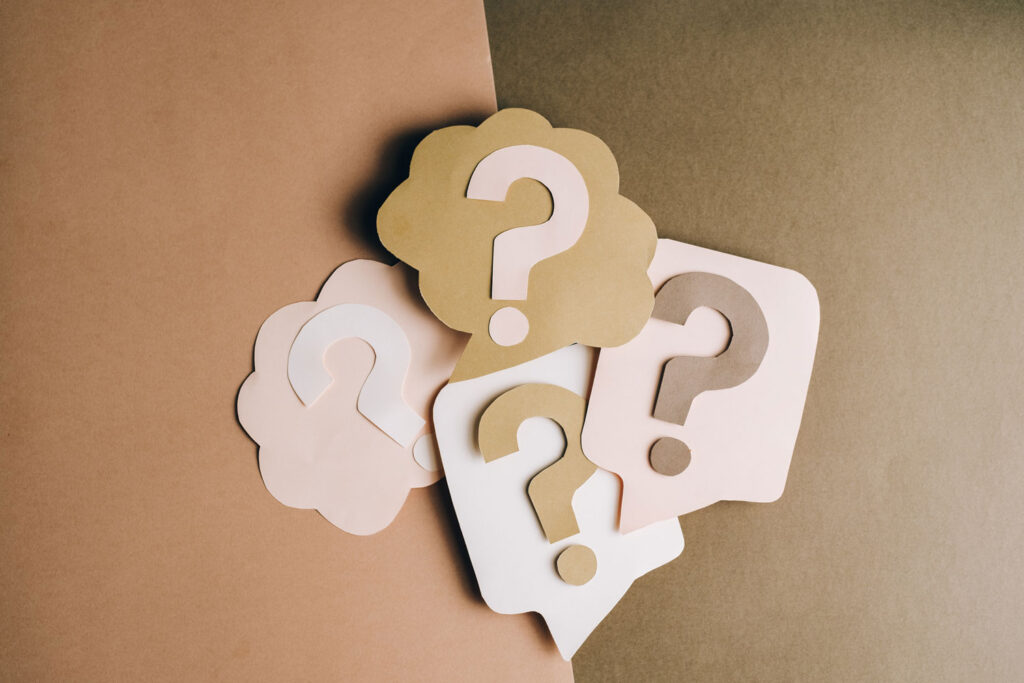Since the launch of MobalPay a few weeks ago, it’s been great to see so many of you using your new MobalPay cards all over Japan. We know how liberating it feels to finally be able to use a real Japanese card rather than using cash, or being charged hefty fees for using your card from overseas.
It’s also been great to get to know some of you as we answer your queries – we thought we’d share some of the most commonly asked questions, and of course, the answers!
Can I use MobalPay to top up my Suica Card?
Yes, absolutely! The easiest way to do this is to set up a Mobile Suica account and add your MobalPay card as your preferred top-up payment method. If you’re an iPhone user, you can even add your Mobile Suica to your Apple Wallet, effectively meaning you can use your MobalPay balance by tapping your phone at the payment terminal, no card required! You can find more detailed instructions here.
Can I use MobalPay with PayPay?
Yes! You can add your MobalPay Mastercard as a payment method, just like any other Japanese Payment Card. You can read more about using MobalPay with PayPay and a range of other apps here. In order to use PayPay, you’ll need a Japanese phone number. If you don’t yet have one, you can use MobalPay to buy a Mobal SIM!
Can I use MobalPay to buy on Amazon?
Yes you can! You can add your MobalPay Mastercard as a payment method on Amazon just like any other Japanese card. You’ll just need to make sure that you have some funds in your MobalPay balance – if not, your card will fail Amazon’s pre-authorization check when you try to add the card. If this has happened to you, all you need to do is top up your MobalPay balance – it should work absolutely fine once the balance has been added!
Am I eligible for MobalPay?
If you’re an expat in Japan, you’re very likely to be eligible! We’re able to accept three forms of Japanese ID in order to process your MobalPay application. They are:
• Residence Card
• Japanese Drivers’ License
Have you got any more questions for us? We’d love to answer them! Just drop us an email at hello@mobalpay.com.